 Here are some common error codes you may encounter with the Epson Eco Tank 4150 printer, along with their possible causes and remedies:
Here are some common error codes you may encounter with the Epson Eco Tank 4150 printer, along with their possible causes and remedies:-
1. Error Code: 0x9A
-
Remedy:
- Turn off the printer and unplug it from the power source.
- Wait for about 10 minutes.
- Plug the printer back in and turn it on.
- If the error persists, check for any visible paper jams or obstructions inside the printer.
- If no obstruction is found and the error continues, it could be a hardware issue that requires technical support.
-
2. Error Code: 0xEA
-
Remedy:
- Turn off the printer and unplug it.
- Inspect the ink tanks for any damage or leaks.
- Check if any ink has spilled and clean it if necessary.
- After cleaning and checking the ink system, plug the printer back in and turn it on.
- If the error persists, perform an ink system reset (this may require technical support).
-
3. Error Code: 0x69
-
Remedy:
- Turn off the printer and unplug it.
- Wait for 10 minutes to reset any internal components.
- Check the print head for any obstructions or dirt that may be blocking movement.
- If possible, gently move the print head by hand to see if it moves freely.
- If the issue is still unresolved, you may need to contact customer support for further troubleshooting.
-
4. Error Code: 0xF1
-
Remedy:
- Check the ink tanks to ensure they are correctly installed.
- Perform a print head cleaning or nozzle check via the printer’s maintenance menu.
- If the issue persists, remove the ink cartridges, clean the printhead area, and reinsert the cartridges.
- If cleaning doesn’t resolve it, you may need to replace the printhead or ink system.
Buy Best Epson L210 Printer Head at Lowest Price | Garg Computers
INK SYSTEM ASSEY EPSON L14150 (1826704 1902921) – Garg Computers -
5. Error Code: 0xC4
-
Remedy:
-
Turn off the printer and unplug it.
-
Open the printer cover and carefully check for any paper jams or obstructions inside.
-
Remove any jammed paper.
-
Once clear, plug the printer back in and power it on.
-
- If the error still appears, check the printer’s paper feed path for debris or misaligned rollers.
6. Error Code: 0x6B
Remedy:
Restart the printer by turning it off and unplugging it for 10 minutes.
Plug the printer back in and power it on.
If the error continues, contact customer support for further assistance.
7. Ink Cartridge Error (e.g., Error Code 10000013)
Remedy:
Restart the printer by turning it off and unplugging it for 10 minutes.
Plug the printer back in and power it on.
If the error continues, contact customer support for further assistance.
8. Error Code: 00010013
Remedy:
Turn off the printer and unplug it.
Remove the ink tank or cartridge.
Clean the contacts on the ink tank and inside the printer using a soft, dry cloth.
Reinstall the ink tank and turn the printer back on.
If the error persists, try a different ink tank or cartridge to check if the issue is with the ink tank.
INK SYSTEM ASSEY EPSON L14150 (1826704 1902921) – Garg Computers
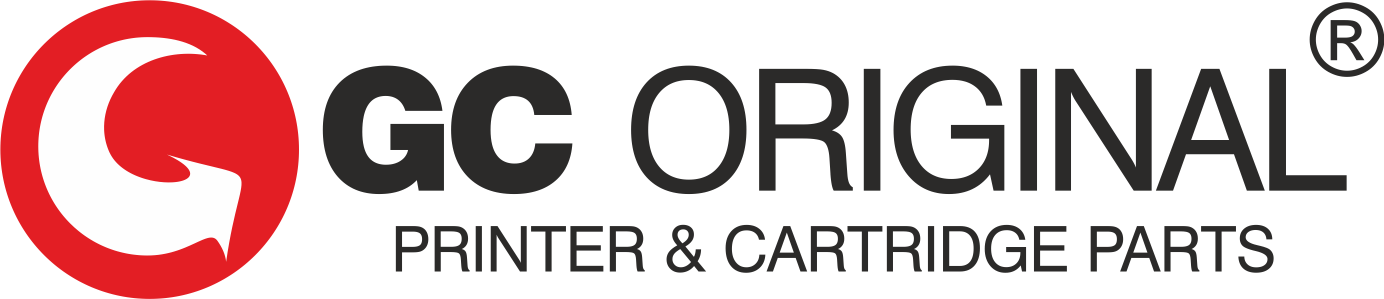
Leave a Comment
Your email address will not be published. Required fields are marked *