
Code: 0010H
Description: Fixing Delivery Stationary Jam
Code: 0014H
Description: Internal Paper Jam
Code: 0018H
Description: Door Open Jam
Code: 001CH
Description: Wrap Jam
Code: 0020H
Description: Reversal Delay Jam
Code: 0021H
Description: Reversal Stationary Jam
Code: 0001H
Description: DES Sensor Delay
Code: 0004H
Description: Re-pickup Delay Jam
Code: 0005H
Description: Multi-purpose Tray Pickup Delay Jam
Code: 0008H
Description: Pickup Stationary Jam
Code: 000CH
Description: Fixing Delivery Delay Jam
Code: 0071H
Description: Timing Error
Code: 0094H
Description: Initial Stationary
Code: 0095H
Description: Pickup NG
-
-
Code: E000 0000
-
Remedy: When the same error repeatedly occurs after several times of turning the power OFF/ON, execute the following remedies.
1. Check that the heater resistance measured between 1PIN and 2PIN of the cable (J101) on the DC Controller Board is in the following range. Replace the Fixing Assembly when the resistance value is abnormal. [1] 120 V machine – Heater resistance: 16.0 Ù ±7% [2] 230 V machines – Heater resistance: 53.8 Ù ±7%
2. Check the connection of connector (J101) on the DC Controller Board.
3. Check the connection of connector (J552) on DC Controller Board.
4. Replace the Fixing Assembly. 5. Replace the DC Controller Board.
-
-
Code: E001 0000
-
Remedy: When the same error repeatedly occurs after several times of turning the power OFF/ON, execute the following remedies.
1. Check that the heater resistance measured between 1PIN and 2PIN of the cable (J101) on the DC Controller Board is in the following range. Replace the Fixing Assembly when the resistance value is abnormal. [1] 120 V machine – Heater resistance: 16.0 Ù ±7% [2] 230 V machines – Heater resistance: 53.8 Ù ±7%
2. Check the connection of connector (J101) on the DC Controller Board.
3. Check the connection of connector (J552) on DC Controller Board.
4. Replace the Fixing Assembly.
5. Replace the DC Controller Board.
-
-
Code: E003 0000
-
Remedy: When the same error repeatedly occurs after several times of turning the power OFF/ON, execute the following remedies.
1. Check that the heater resistance measured between 1PIN and 2PIN of the cable (J101) on the DC Controller Board is in the following range. Replace the Fixing Assembly when the resistance value is abnormal. [1] 120 V machine – Heater resistance: 16.0 Ù ±7% [2] 230 V machines – Heater resistance: 53.8 Ù ±7%
2. Check the connection of connector (J101) on the DC Controller Board.
3. Check the connection of connector (J552) on DC Controller Board.
4. Replace the Fixing Assembly. 5. Replace the DC Controller Board.
-
-
Code: E004 0000
-
Remedy: When the same error repeatedly occurs after several times of turning the power OFF/ON, execute the following remedies.
1. Replace the DC Controller Board.
2. Replace the Fixing Assembly.
-
-
Code: E100 0001
-
Remedy: When the same error repeatedly occurs after several times of turning the power OFF/ON, execute the following remedies.
1. Replace the Laser Scanner Unit.
2. Replace the DC Controller Board.
-
-
Code: E196 2000
-
Remedy: When the same error repeatedly occurs after several times of turning the power OFF/ON, execute the following remedies.
1. Update the set of the Controller Firmware
2. Replace the Main Controller Board.
-
-
Code: E202 0002
-
Remedy: When the same error repeatedly occurs after several times of turning the power OFF/ON, execute the following remedies.
1. Check the connection of Flat Cable between Main Controller Board (J5) and Contact Image Sensor.
2. Replace the Flat Cable between Main Controller Board (J5) and Contact Image Sensor.
3. Replace the Contact Image Sensor.
4. Replace the Main Controller Board.
-
-
Code: E225 0001
-
Remedy: When the same error repeatedly occurs after several times of turning the power OFF/ON, execute the following remedies.
1. Check the connection of Flat Cable between Main Controller Board (J5) and Contact Image Sensor.
2. Replace the Flat Cable between Main Controller Board (J5) and Contact Image Sensor.
3. Replace the Contact Image Sensor.
4. Replace the Main Controller Board.
-
-
Code: E301 0001
-
Remedy: When the same error repeatedly occurs after several times of turning the power OFF/ON, execute the following remedies.
1. Check the connection of Flat Cable between Main Controller Board (J5) and Contact Image Sensor.
2. Replace the Flat Cable between Main Controller Board (J5) and Contact Image Sensor.
3. Replace the Contact Image Sensor.
4. Replace the Main Controller Board.
-
Code: E806 0000
Remedy: When the same error repeatedly occurs after several times of turning the power OFF/ON, execute the following remedies.
- Replace the Main Fan Unit.
- Replace the DC Controller Board.
-
-
Code: E808 0001
-
Remedy: When the same error repeatedly occurs after several times of turning the power OFF/ON, execute the following remedies.
1. Replace the Edge Left Cooling Fan.
2. Replace the DC Controller Board.-
-
Code: E808 0002
-
Remedy: When the same error repeatedly occurs after several times of turning the power OFF/ON, execute the following remedies.
- Replace the Edge Right Cooling Fan.
- Replace the DC Controller Board.
-
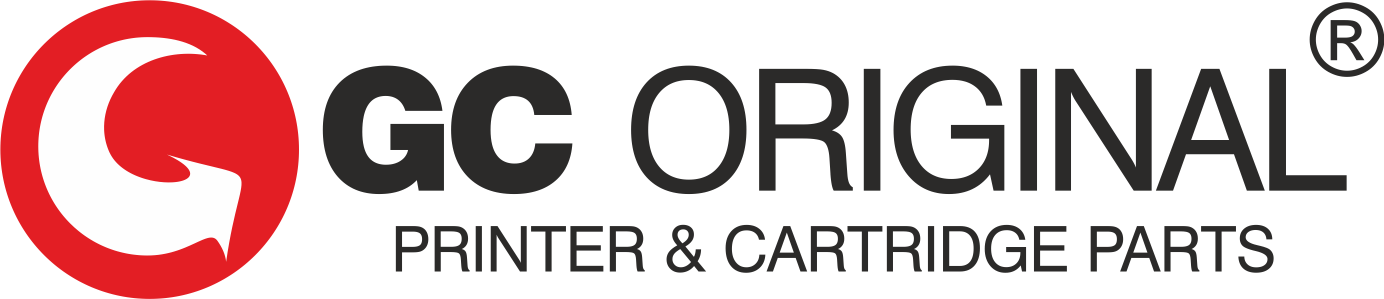
Leave a Comment
Your email address will not be published. Required fields are marked *