
Description: SIC error or motor driver error occurred.
Remedy:1 Main PCB failure Replace the main PCB ASSY.
Description: Cannot detect the synchronized signal of the paper feed motor. The speed of the paper feed motor does not stabilize within the specified time.
Remedy:
- Connection failure of the paper feed motor flat cable Reconnect the paper feed motor flat cable.
- Connection failure of the low voltage power supply PCB harness Reconnect the low-voltage power supply PCB harness.
- Paper feed motor flat cable failure Replace the paper feed motor flat cable.
- Damaged parts in main drive Replace the frame L unit.
- Damaged fuser unit Replace the fuser unit.
- Low-voltage power supply PCB failure Replace the low-voltage power supply PCB ASSY.
- Main PCB failure Replace the main PCB ASSY.
Description: Cannot detect the lock signal of the polygon motor for the laser unit. (second time)
Remedy:
- Connection failure of the polygon motor harness Reconnect the polygon motor harness.
- Laser unit failure Replace the laser unit.
- Main PCB failure Replace the main PCB ASSY.
Description: Cannot detect the lock signal of the polygon motor for the laser unit. (first time)
Remedy:
- Connection failure of the polygon motor harness Reconnect the polygon motor harness.
- Laser unit failure Replace the laser unit.
- Main PCB failure Replace the main PCB ASSY.
- Code: 0401
Description sensor failure (second time)
Remedy:<User Check> • There is a possibility of condensation. Leave the front and back cover open for at least 30 minutes when the power is ON. Close those covers and turn the power switch OFF and then back ON again.
- Connection failure of the laser unit flat cable Reconnect the laser unit flat cable.
- Laser unit failure Replace the laser unit. 3 Main PCB failure Replace the main PCB ASSY.
- Code: 0405
Description sensor failure (first time)
Remedy:<User Check> • There is a possibility of condensation. Leave the front and back cover open for at least 30 minutes when the power is ON. Close those covers and turn the power switch OFF and then back ON again.
1) Connection failure of the laser unit flat cable Reconnect the laser unit flat cable.
- Laser unit failure Replace the laser unit. 3 Main PCB failure Replace the main PCB ASSY.
Description: The centre thermistor of the fuser unit has not reached the specified temperature within the specified time.
Remedy:<User Check> • Turn OFF the power switch. After several seconds, turn ON the power again and check that this error is reset.
- Connection failure of the centre or side thermistor harness of the fuser unit Reconnect the centre or side thermistor harness of the fuser unit.
- Connection failure of the heater harness of the fuser unit Reconnect the heater harness of the fuser unit.
- Connection failure of the eject sensor PCB harness Reconnect the eject sensor PCB harness.
- Connection failure of the low voltage power supply PCB harness Reconnect the low-voltage power supply PCB harness.
- Eject sensor PCB failure Replace the eject sensor PCB ASSY.
- Fuser unit failure Replace the fuser unit.
- Low-voltage power supply PCB failure Replace the low-voltage power supply PCB ASSY.
- Main PCB failure Replace the main PCB ASSY.
Description: The centre thermistor of the fuser unit has not reached the specified temperature within the specified time after it was heated normally to the certain level.
Remedy:<User Check> • Turn OFF the power switch. After several seconds, turn ON the power again and check that this error is reset.
- Connection failure of the centre or side thermistor harness of the fuser unit Reconnect the centre or side thermistor harness of the fuser unit.
- Connection failure of the heater harness of the fuser unit Reconnect the heater harness of the fuser unit.
- Connection failure of the eject sensor PCB harness Reconnect the eject sensor PCB harness.
- Connection failure of the low voltage power supply PCB harness Reconnect the low-voltage power supply PCB harness.
- Eject sensor PCB failure Replace the eject sensor PCB ASSY.
- Fuser unit failure Replace the fuser unit.
- Low-voltage power supply PCB failure Replace the low-voltage power supply PCB ASSY.
- Main PCB failure Replace the main PCB ASSY.
- Code: 0503
Description: The centre thermistor of the fuser unit detected a temperature higher than the specified value.
Remedy:<User Check> • Turn OFF the power switch. After several seconds, turn ON the power again and check that this error is reset.
- Connection failure of the centre or side thermistor harness of the fuser unit Reconnect the centre or side thermistor harness of the fuser unit.
- Connection failure of the heater harness of the fuser unit Reconnect the heater harness of the fuser unit.
- Connection failure of the eject sensor PCB harness Reconnect the eject sensor PCB harness.
- Connection failure of the low voltage power supply PCB harness Reconnect the low-voltage power supply PCB harness.
- Eject sensor PCB failure Replace the eject sensor PCB ASSY.
- Fuser unit failure Replace the fuser unit.
- Low-voltage power supply PCB failure Replace the low-voltage power supply PCB ASSY.
- Main PCB failure Replace the main PCB ASSY.
Description: After the heat unit was heated normally, the centre thermistor of the fuser unit detected a temperature lower than the specified value.
Remedy:<User Check> • Turn OFF the power switch. After several seconds, turn ON the power again and check that this error is reset.
- Connection failure of the centre or side thermistor harness of the fuser unit Reconnect the centre or side thermistor harness of the fuser unit.
- Connection failure of the heater harness of the fuser unit Reconnect the heater harness of the fuser unit.
- Connection failure of the eject sensor PCB harness Reconnect the eject sensor PCB harness.
- Connection failure of the low voltage power supply PCB harness Reconnect the low-voltage power supply PCB harness.
- Eject sensor PCB failure Replace the eject sensor PCB ASSY.
- Fuser unit failure Replace the fuser unit.
- Low-voltage power supply PCB failure Replace the low-voltage power supply PCB ASSY.
- Main PCB failure Replace the main PCB ASSY.
Description: The centre thermistor of the fuser unit detected a temperature rise greater than the specified value within the specified time.
Remedy:<User Check> • Turn OFF the power switch. After several seconds, turn ON the power again and check that this error is reset.
- Connection failure of the centre or side thermistor harness of the fuser unit Reconnect the centre or side thermistor harness of the fuser unit.
- Connection failure of the heater harness of the fuser unit Reconnect the heater harness of the fuser unit.
- Connection failure of the eject sensor PCB harness Reconnect the eject sensor PCB harness.
- Connection failure of the low voltage power supply PCB harness Reconnect the low-voltage power supply PCB harness.
- Eject sensor PCB failure Replace the eject sensor PCB ASSY.
- Fuser unit failure Replace the fuser unit.
- Low-voltage power supply PCB failure Replace the low-voltage power supply PCB ASSY.
- Main PCB failure Replace the main PCB ASSY.
Description: The centre thermistor of the fuser unit detected a temperature fall greater than the specified value within the specified time.
Remedy:<User Check> • Turn OFF the power switch. After several seconds, turn ON the power again and check that this error is reset.
- Connection failure of the centre or side thermistor harness of the fuser unit Reconnect the centre or side thermistor harness of the fuser unit.
- Connection failure of the heater harness of the fuser unit Reconnect the heater harness of the fuser unit.
- Connection failure of the eject sensor PCB harness Reconnect the eject sensor PCB harness.
- Connection failure of the low voltage power supply PCB harness Reconnect the low-voltage power supply PCB harness.
- Eject sensor PCB failure Replace the eject sensor PCB ASSY.
- Fuser unit failure Replace the fuser unit.
- Low-voltage power supply PCB failure Replace the low-voltage power supply PCB ASSY.
- Main PCB failure Replace the main PCB ASSY
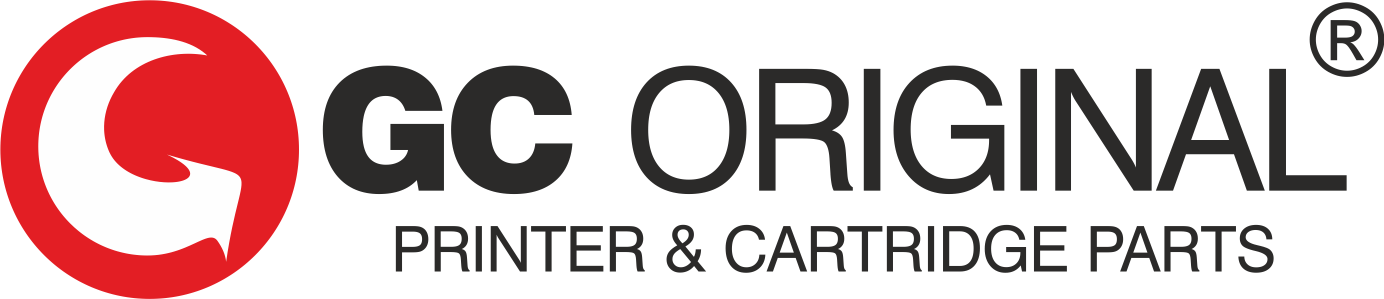





 Here are some common error codes you may encounter with the Epson Eco Tank 4150 printer, along with their possible causes and remedies:
Here are some common error codes you may encounter with the Epson Eco Tank 4150 printer, along with their possible causes and remedies: