1. Error Code: 100
Error Message:
Printer not responding or cannot be connected.
Cause:
This error occurs when the printer is not properly connected to the computer or there’s an issue with the USB cable or port.
Solution:
- Ensure the USB cable is securely connected to both the printer and the computer.
- Try using a different USB cable or port.
- Restart both the computer and the printer.
2. Error Code: 101
Error Message:
- Paper Jam
Cause:
The printer has detected a paper jam inside the feed path.
Solution:
- Open the printer cover and remove any stuck paper carefully.
- Check for any small pieces of paper that may be jammed inside.
- After clearing the jam, run a test print to ensure proper function.
3. Error Code: 102
Error Message:
Out of paper.
Cause:
The paper tray is empty, or paper is not loaded correctly.
Solution:
- Load paper into the tray.
- Ensure the paper is placed properly, aligning it with the printer’s feed mechanism.
- Press the “Resume” or “OK” button to clear the error.
4. Error Code: 103
Error Message:
Ink Cartridge Error.
Cause:
The printer is having trouble recognizing the ink cartridge, which could be improperly installed or empty.
Solution:
- Ensure the ink cartridges are correctly seated in their slots.
- If necessary, remove and reinstall the ink cartridges.
- Check if the cartridges are empty and replace them if needed.
5. Error Code: 105
Error Message:
Paper Feed Error.
Cause:
The printer cannot feed the paper correctly, possibly due to the paper being loaded incorrectly or too thick
Solution:
- Ensure the paper is properly aligned and not overfilled in the tray.
- Check the type of paper you’re using to ensure it is compatible with the printer.
- Remove the paper and reload it in smaller amounts to prevent jams.
6. Error Code: 120
Error Message:
Print Head Error
Cause:
The print head might be clogged or there’s a problem with the print head’s connection.
Solution
- Turn off the printer, wait for a few minutes, and then turn it back on.
- Run a cleaning cycle for the print head via the printer’s maintenance settings.
- If the problem persists, manually clean the print head using a lint-free cloth and a small amount of water or a specialized print head cleaning solution.
7. Error Code: 131
Error Message:
Print head is stuck.
Cause:
The print head is stuck in an unusual position, likely due to a blockage or hardware malfunction.
Solution:
- Turn off the printer and gently move the print head by hand to its proper position.
- If there’s a paper jam, remove the paper and clear the path.
- If the problem continues, reset the printer to its factory settings.
8. Error Code: 140
Error Message:
Carriage Error
Cause:
There is an issue with the printer’s carriage, preventing it from moving correctly.
Solution:
- Turn off the printer and inspect the carriage for any obstruction.
- Check if there are any foreign objects or paper scraps in the carriage path.
- After clearing any obstruction, restart the printer.
9. Error Code: 200
Error Message:
Power Issue (Printer not starting).
Cause:
A problem with the printer’s power supply.
Solution:
- Make sure the power cable is securely connected to both the printer and the electrical outlet.
- Try a different power outlet or use a surge protector.
- If the printer does not start after checking the power, it might need service or a replacement power adapter.
Original Ink Damper Adapter Assy for Epson L100 (1624320) – Garg Computers
10. Error Code: 300
Error Message:
Firmware or Software Issue.
Cause:
A malfunction or mismatch in the printer’s firmware or software.
Solution:
- Ensure that the printer drivers and software are updated to the latest version.
- Uninstall and reinstall the printer drivers on your computer.
- You can also perform a firmware reset by checking the printer’s manual or contacting support.
General Troubleshooting Tips:
- Reset the printer: Turn off the printer, unplug it for 10-15 seconds, then plug it back in and turn it on.
- Check for loose connections: Ensure all cables are securely connected and not damaged.
- Perform Maintenance: Use the printer’s built-in maintenance tools like print head cleaning or alignment.Head Cleaning Solution For Epson Hp Canon Inkjet Printers (50ml) WITH DROPER – Garg Computers
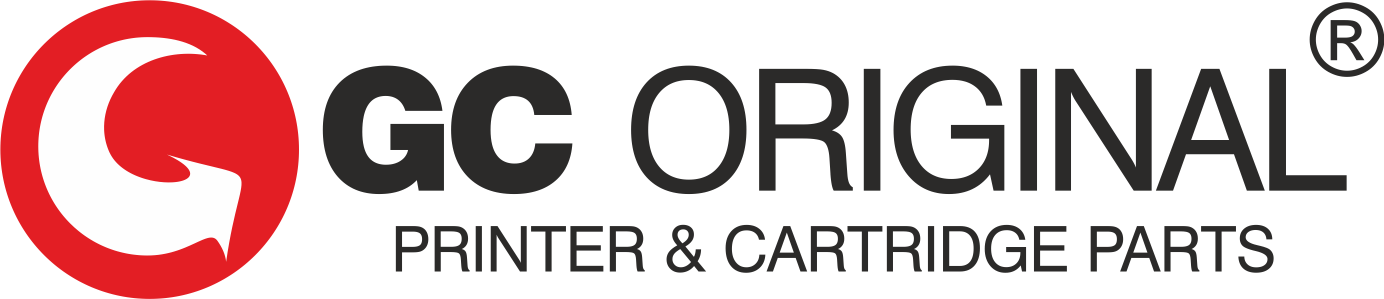

Leave a Comment
Your email address will not be published. Required fields are marked *